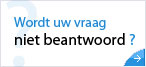- Home
- Producten
- Bedrijfsbehoeften
- Partners
- Referenties
- Kenniscentrum
- Support
- Over Perrit
- Handleidingen
- Nieuws
- Acties

Artikelen worden gefilterd op de tag Word 2000 (760)
Verwijder dit filterHoe Word AutoHerstel-bestanden maakt en herstelt
Gepost op 22-01-2007 - Microsoft Office - 0 reacties
De informatie in dit artikel is van toepassing op: Microsoft Office Word 2007Microsoft Office Word 2003Microsoft Word 2002 Standard EditionMicrosoft Word 2000 Standard EditionMicrosoft Word 97 Standard EditionMicrosoft Word 95 Standard EditionMicrosoft Word 95aSamenvatting In dit artikel wordt de manier beschreven waarop Microsoft Word AutoHerstel-bestanden (.ASD) (AutoOpsl...
Hoe Word AutoHerstel-bestanden maakt en herstelt
Gepost op 22-01-2007 - Microsoft Office - 0 reacties
De informatie in dit artikel is van toepassing op: Microsoft Office Word 2007Microsoft Office Word 2003Microsoft Word 2002 Standard EditionMicrosoft Word 2000 Standard EditionMicrosoft Word 97 Standard EditionMicrosoft Word 95 Standard EditionMicrosoft Word 95aSamenvatting In dit artikel wordt de manier beschreven waarop Microsoft Word AutoHerstel-bestanden (.ASD) (AutoOpsl...
Foutbericht 'Interne fout 2336' die mogelijk wordt veroorzaakt door een beschadigd bestand wanneer u Office 2000 installeert
Gepost op 22-01-2007 - Microsoft Office - 0 reacties
De informatie in dit artikel is van toepassing op: Microsoft Office 2000 Premium EditionMicrosoft Office 2000 Professional EditionMicrosoft Office 2000 Standard EditionMicrosoft Office 2000 Small Business EditionMicrosoft Office 2000 Developer EditionMicrosoft Access 2000 Standard EditionMicrosoft Excel 2000 Standard EditionMicrosoft FrontPage 2000 Standard EditionMicrosoft...
Foutbericht 'Interne fout 2336' die mogelijk wordt veroorzaakt door een beschadigd bestand wanneer u Office 2000 installeert
Gepost op 22-01-2007 - Microsoft Office - 0 reacties
De informatie in dit artikel is van toepassing op: Microsoft Office 2000 Premium EditionMicrosoft Office 2000 Professional EditionMicrosoft Office 2000 Standard EditionMicrosoft Office 2000 Small Business EditionMicrosoft Office 2000 Developer EditionMicrosoft Access 2000 Standard EditionMicrosoft Excel 2000 Standard EditionMicrosoft FrontPage 2000 Standard EditionMicrosoft...
Automatisering van Word gebruiken om het aantal pagina's in elke sectie van een document te tellen
Gepost op 17-01-2007 - Microsoft Office - 0 reacties
De informatie in dit artikel is van toepassing op: Microsoft Office Word 2003Microsoft Word 2002 Standard EditionMicrosoft Word 2000 Standard EditionMicrosoft Visual Basic 6.0 Professional EditionMicrosoft Visual C++ 6.0 Professional EditionMicrosoft Foundation Class Library 4.2Samenvatting In dit artikel wordt beschreven hoe u automatisering in Word kunt gebruiken om het a...
Automatisering van Word gebruiken om het aantal pagina's in elke sectie van een document te tellen
Gepost op 17-01-2007 - Microsoft Office - 0 reacties
De informatie in dit artikel is van toepassing op: Microsoft Office Word 2003Microsoft Word 2002 Standard EditionMicrosoft Word 2000 Standard EditionMicrosoft Visual Basic 6.0 Professional EditionMicrosoft Visual C++ 6.0 Professional EditionMicrosoft Foundation Class Library 4.2Samenvatting In dit artikel wordt beschreven hoe u automatisering in Word kunt gebruiken om het a...